Yes!
To access your Whitelists/Blacklist, you'll need to log into our Spam Control Center.
There are basically 2 ways to add email addresses (or whole domains) to your lists...
(1) In the left-hand menu, click on 'Whitelists & Blacklists', and manually add in the email address you'd like to protect (or ban). The system accepts wildcards to cover full domains (see below for examples).
(2) To quickly rescue messages (return them to your inbox) AND whitelist them automatically at the same time - click on the "Spam" category on the main page, and locate a message you want to whitelist/retrieve and hit the 'rescue' button above. This will automatically add the sender to your Whitelist AND put the message back in your inbox.
Pro Tips: Adding email addresses and whole domains can be confusing syntax to some people, so here's a basic guide of examples to make it easier:
Whitelist & Blacklist Examples:
Adding email addresses and whole domains can be confusing syntax to some people, so here's a basic guide of examples to make it easier:
You should note that the asterisk (*) symbol is used as a wildcard (meaning 'anything') in computer lingo, and is used when making spam rules.
(1) david@roses.com - matches only david@roses.com
(2) *@roses.com - matches any email address which includes @roses.com, such as david@roses.com, bob@roses.com, diane@roses.com, etc.... but NOT an address like bounces@server.roses.com (see below).
(3) *@*.roses.com - matches anything that includes @something.roses.com, where 'something' is any subdomain. Some big companies have many mail servers and send using subdomains. david@roses.com is not the same as david@boxes.roses.com". If you want to protect a domain in most any possibility, use BOTH *@roses.com and *@*.roses.com to cover most possibilities.
Advice: Do not exempt a whole free-mail domain such as *@gmail.com or *@yahoo.com unless you don't mind whitelisting hundreds of millions of email addresses and likely upping your spam intake. :)