NOTE: These instructions are for domains registered at GoDaddy.com
In most hosting cases, you will change your DNS servers to those of SATEXAS, so that we can manage your domain records and host your domain. Assigning DNS to SATEXAS is not an 'ownership' type transfer, but a simple way to let the world know that your records for your domain (where your website is, where your mail is, etc) are housed.
Using SATEXAS for your DNS is *not* required, but is very common for hosting companies. Should you ever discontinue service with us, moving your domain is as simple as going back to your registrar (GoDaddy) and changing the settings to your new host. Assigning DNS makes things significantly easier for us to assist you when you need updates and changes to your service such as mail and web designers.
OUR DNS SERVERS :
- ns1.satexas.com
- ns2.satexas.com
Editing your DNS at GoDaddy.com
NOTE: These instructions are current as of Nov 2017. If you notice our instructions are out-dated, please let us know. Thank you.
- Log into your account at GoDaddy.com
- Click on "My Products" and you should see a list of your domains.
- Locate the domain SATEXAS is to host, and select the "DNS" button.
- Under "Nameservers", select the "Change" button.
- You should now see a few blanks where you can type in the DNS server names. Remove the current/default ones listed, and use the following:
ns1.world-net.net
ns2.world-net.net
- Once updated, click the "Save" button.
- Once you have completed this task, please contact our staff via voice or email so that we know you've completed the DNS and we can complete any hosting requirements on our end.
GoDaddy will automatically update your DNS servers within 15 minutes and the change will be live on the Internet. However, with any major record change or moving of a domain, it can take up to 24 hours for your domain to fully propagate; Which basically means it will take up to that long for all the other DNS servers in the world and their memory cache's to refresh and note that a record change has been made.