Recommended: IMAP. It's the most powerful, popular, and the most desired. Popular for both Businesses and Individuals.
Phones/Tablets They will default to IMAP as they don't really store mail on them, and are just readers. This makes them inheriently compatible with BOTH methods - but they can ONLY see mail that is actually on our servers...
IMAP - True Complete Folder Syncronization, best when multiple PC's/Devices c
hecking same account.
-
Pros :
- Full mail syncronization, can see mail on all devices, phones, etc.
- Mail stored on server, so you have in effect a live backup.
- You can see all of your mail using Webmail, on the go.
- Delete a message on one device (such as cell phone), and it deletes it all places. (Popular)
- Online storage CAN cost additional money. Mail-Heavy Users or Businesses can sometime incur more costs by having to subscribe to larger packages for mail storage past 10 gigabytes - but most people don't care - they like their mail 'in the cloud' with some type of backup 'a cost of doing business'.
- No cost over-runs, because no mail being stored on server.
- Only downloads Inbox on server. If PC hard drive dies, you lose all your mail unless you back it up yourself.
- If you use WebMail and have created folders or have a Caught-Spam folder for spam, POP3 only downloads INBOX
POP3 - Traditional method and most common. You download all of the mail off our mail server onto your PC client, no mail is stored on our server(s) unless you choose the "leave a copy of mail on server for 'x' days option.
-
Pros :
Still confused? If you're not a heavy mail user like a crazy cat lady is about cats, then we HIGHLY recommend you use IMAP (and quite frankly for the small cost different you MAY incur, you still probably should so you have a live cloud backup). It's more robust and fully featured. And if your online account get's too big, you can always make local archives as the years go by and move it into these offline folders for storage/reference.